Crafting a High-Impact Pain Points Slide for Sales & Pitch Presentations

Introduction
In today’s fast-paced marketing landscape, clearly articulating pain points can make or break the effectiveness of a presentation. For Chief Marketing Officers (CMOs) and business leaders, the ability to identify and present challenges in a way that resonates with stakeholders is essential to driving alignment and strategic action.
This guide breaks down how to craft a compelling pain points slide that grabs attention, evokes empathy, and motivates your audience to care about the problem. By combining minimalist design, strategic storytelling, and impactful visuals, you can turn your challenges slide into a powerful communication tool that builds credibility and drives decisions.
Key Elements of an Effective Pain Points Slide
An effective pain points slide should highlight the core challenges your audience is facing—clearly, concisely, and with emotional relevance. Use short, punchy bullet points that are easy to scan and instantly relatable. Each point should reflect a real friction point or unmet need, helping your audience feel understood.
To improve engagement and retention, pair your bullet points with visual elements such as icons, illustrations, or infographics. These can enhance clarity, break up text, and make complex problems easier to digest.
In a world where attention spans are shrinking, simplicity is your superpower. Adopting a minimalist design—clean layouts, ample white space, and limited text—ensures that your core message stays in focus. Avoid clutter and design each slide with intention: every word, graphic, and layout choice should reinforce the pain you want to spotlight.
Don’t overlook the power of storytelling. Stories humanize pain points, transforming abstract issues into relatable moments. Research by Prezi shows that 55% of people are more likely to stay engaged during a presentation if it includes a strong narrative. Meanwhile, 91% of respondents said a well-designed slide deck boosts presenter confidence—making your message even more compelling.
You can also use AI-powered tools to generate ideas, design impactful visuals, translate content, or even answer real-time questions. These enhancements not only streamline slide creation but also increase audience accessibility and understanding.
Ultimately, your goal is to ensure the audience leaves with a crystal-clear understanding of the challenges—and why they matter. When you blend clear messaging, emotional storytelling, and clean design, your pain points slide becomes more than a list—it becomes a moment that sticks.
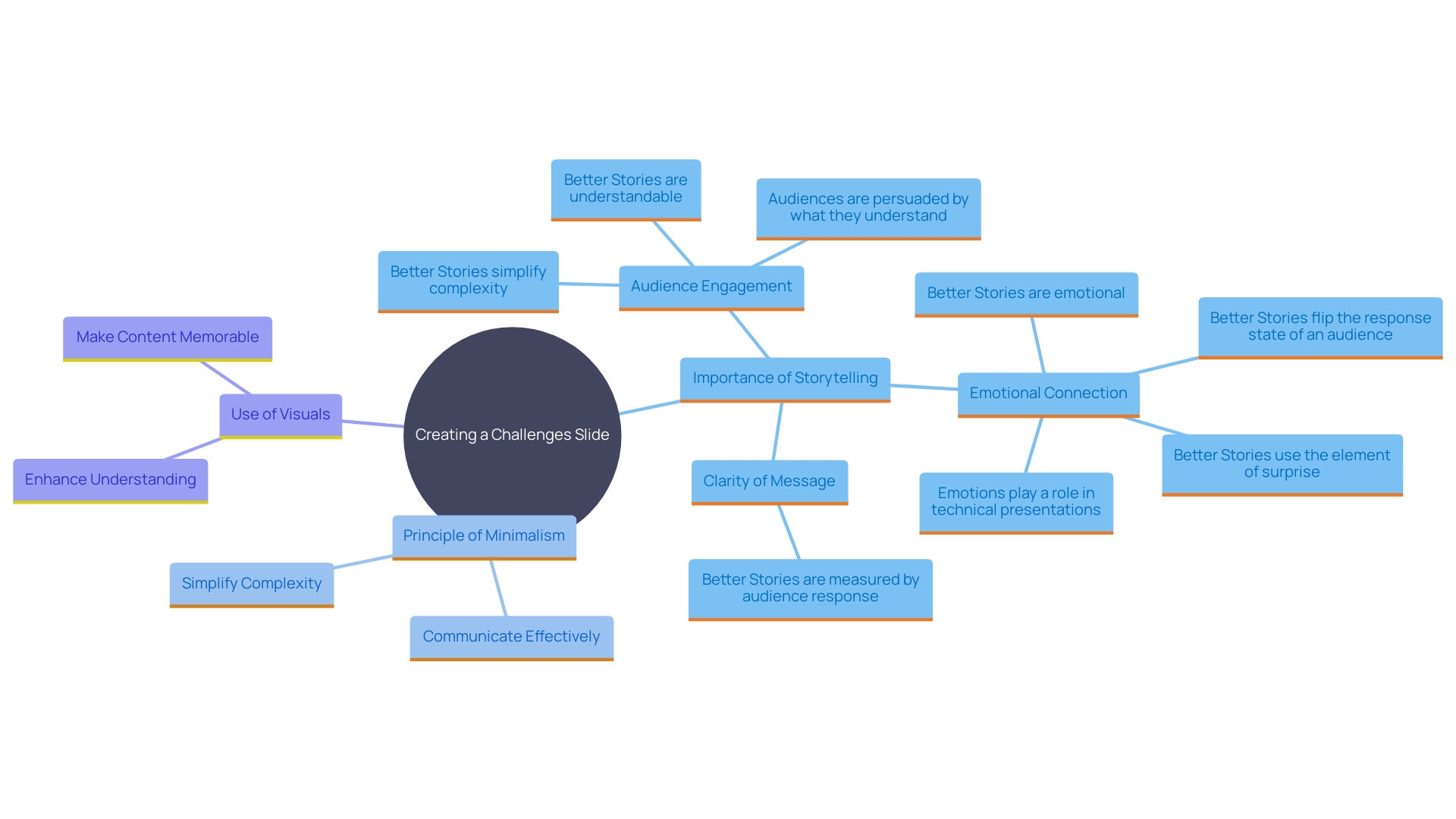
Identifying and Understanding Your Audience’s Pain Points
Creating an effective pain points slide begins with a deep understanding of your target audience. Before you design a single slide, ask: What are their current frustrations, unmet needs, or roadblocks? Empathy is the starting point—your goal is to reflect their reality in a way that feels personal and relevant.
To uncover these insights, use a mix of social listening tools like Tweet Binder or Audience Connect to analyze real conversations happening online. Combine this with surveys, interviews, and feedback loops to pinpoint recurring concerns. This multi-layered approach mirrors the strategy used by NWZ, which saw a significant increase in user engagement and newsletter signups by tailoring content around specific audience segments.
For a more complete picture, pair primary research with secondary data like demographics, firmographics, and behavioral trends. Tools like Demand’s profiling system help you monitor audience evolution and social signals, making it easier to craft targeted messaging that hits home.
Build customer personas based on this research—highlighting their roles, pain points, emotional triggers, and decision-making barriers. A structured, data-backed approach like the one adopted by Cassimally—defining goals, sourcing the right data, and mixing qualitative with quantitative research—ensures your presentation speaks directly to what your audience cares about most.
When your challenges slide reflects a real understanding of your audience, you don’t just inform—you connect. This clarity transforms your presentation into a personalized experience, making your message stick and your call-to-action more persuasive.
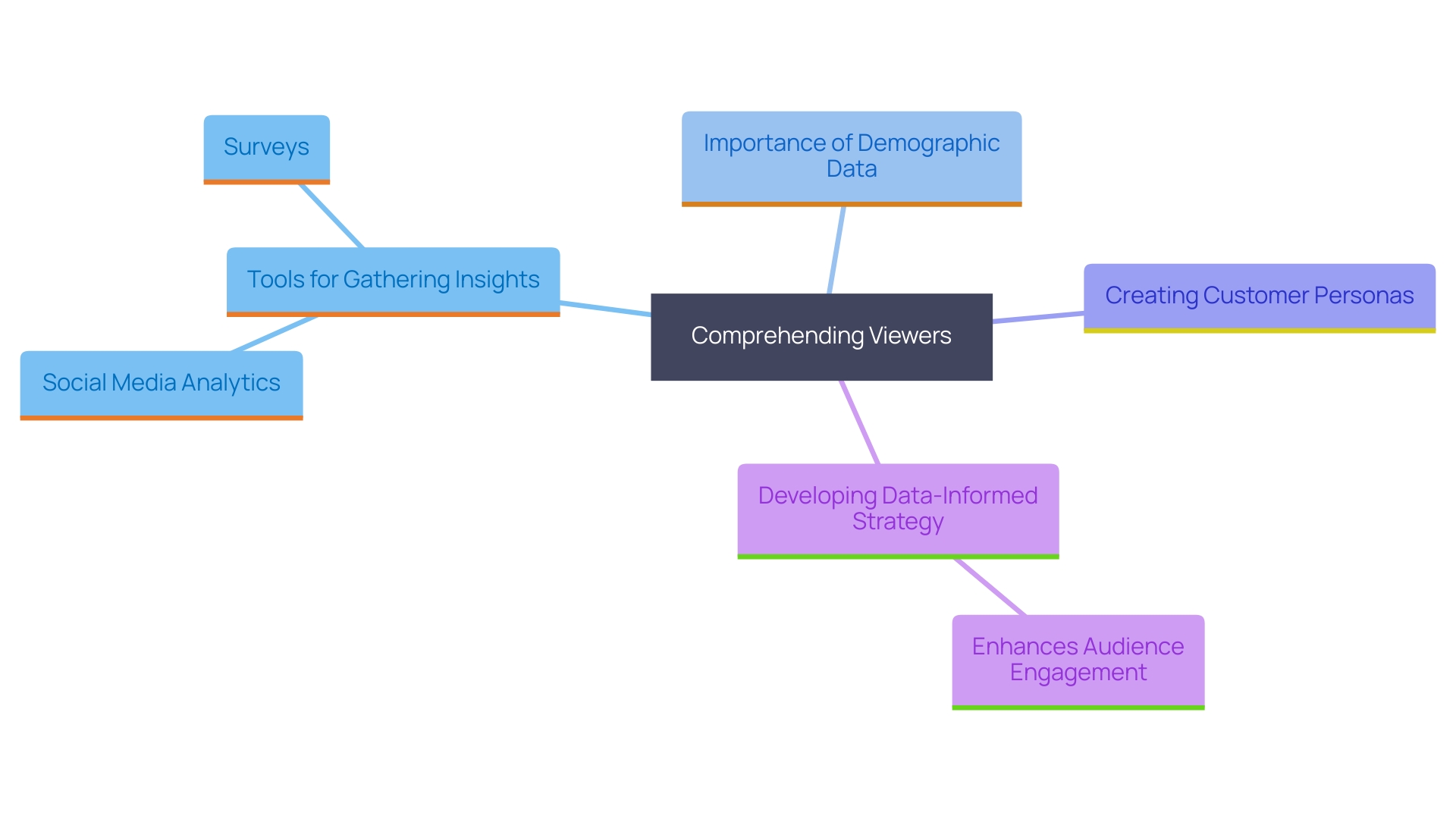
Leveraging Emotional Appeal and Visuals for Maximum Impact
One of the most powerful ways to elevate your pain points slide is by tapping into emotion. Data may persuade, but emotion inspires action. Incorporating storytelling into your presentation helps create empathy, making your audience feel personally connected to the problems you’re highlighting.
In fact, studies reveal that 90% of people say a compelling story is crucial for engagement, while 55% report staying more attentive when stories are involved. Storytelling has been a cornerstone of effective communication for centuries—because it works. It transforms abstract challenges into real, relatable experiences.
Pair your narrative with clear, relevant visuals. Use images, infographics, and data visualizations that bring each pain point to life. A well-designed graphic not only grabs attention but also makes complex issues easier to digest. Visual storytelling reinforces your message, increases retention, and adds emotional weight to your slide.
This combination—emotionally driven storytelling plus impactful visuals—does more than just inform. It anchors your audience in the why, highlights the urgency of the issue, and builds momentum for your solution. Remember: people might forget stats, but they rarely forget how you made them feel.
By integrating emotion and design, your challenges slide becomes a memorable moment that shifts perspectives and primes your audience for action.
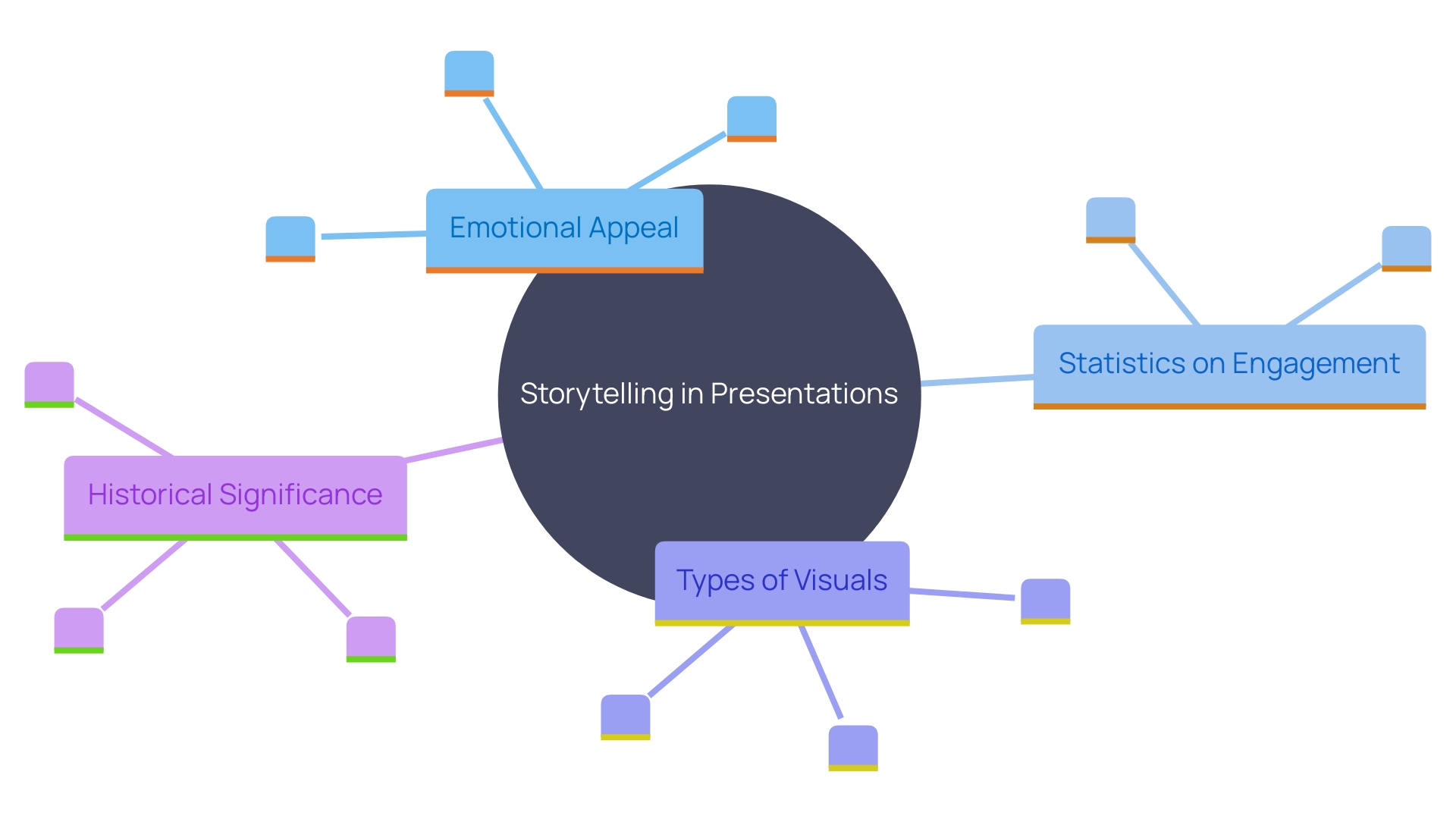
Best Practices for Presenting Pain Points in Your Presentation
Delivering a compelling pain points slide requires more than just good content—it demands clarity, confidence, and connection. Your delivery should reflect a genuine passion for solving the problems you’re highlighting. When you speak with conviction, your audience is far more likely to listen, trust, and engage.
Start by focusing on one key challenge per slide. A cluttered presentation dilutes impact. Keep your design clean, your messaging sharp, and your narrative linear. Encourage interaction—invite questions and open the floor to discussion. Creating space for feedback not only strengthens your presentation but also deepens audience connection and engagement.
As communication expert Kate Zabriskie notes, “If the thinking is poor, and the delivery isn’t linear, it’s not going to improve once you start speaking.” This reinforces the need for structure and flow. Likewise, speaker coach Steve Hemsley emphasizes that confidence in your delivery sets the tone—even before the first word is spoken.
Research supports this: 64% of people prefer interactive, flexible presentations over rigid, linear ones. And 91% say a well-designed slide deck increases their confidence as a speaker. When you feel confident, you naturally communicate with more clarity and authority.
To enhance your presentation skills, consider training programs like those from the John Clements Leadership Institute, which are designed to help professionals refine their delivery and master public speaking.
In short, an effective pain points section should be clear, engaging, and collaborative—a space where your audience feels involved and compelled to act. Done right, it becomes one of the most persuasive parts of your presentation.
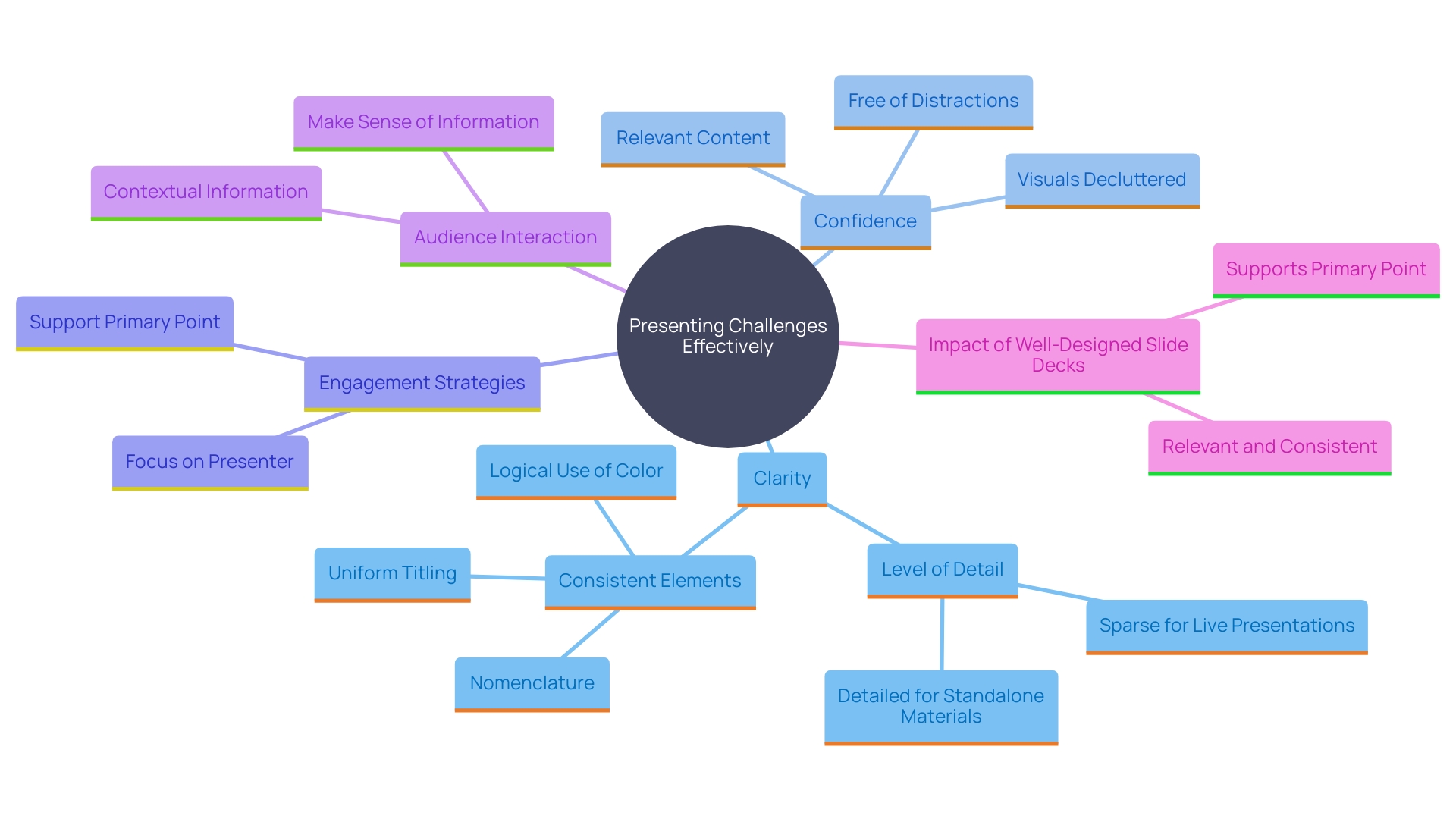
Conclusion: Turning Pain Points Slides into Strategic Storytelling Tools
Creating effective pain points slides is a crucial skill for CMOs and business leaders who want to drive meaningful engagement and inspire change. When challenges are presented clearly, with focused messaging and minimalist design, they become more than just problems—they become catalysts for action.
By deeply understanding your audience and using tools to uncover their specific needs and frustrations, you can craft targeted messaging that resonates. Building data-driven customer personas ensures your content speaks directly to the people who matter most, making your presentation relevant and relatable.
When you layer emotional storytelling and strong visuals onto this foundation, you elevate your message. These elements boost retention, create empathy, and emphasize the urgency of solving the challenges at hand.
Finally, applying best practices in presentation—like speaking with confidence, using a clear structure, and encouraging interaction—transforms your challenges slide from a static bullet list into a collaborative, persuasive experience.
By mastering these strategies, CMOs can build more impactful presentations that not only highlight pain points but also inspire action, alignment, and innovation.
